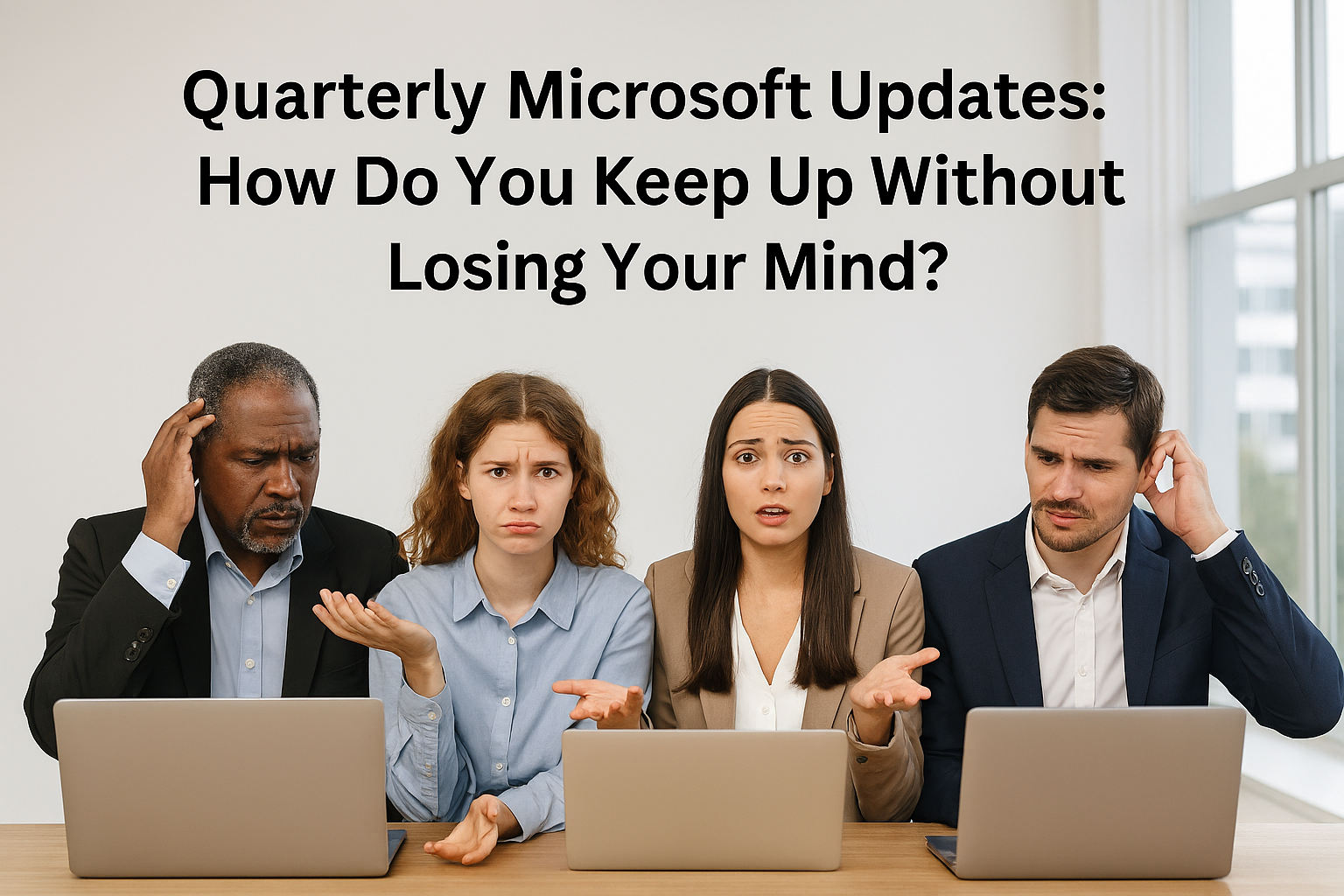Navigating Microsoft Dynamics GP Upgrades: A Complete Guide
In our commitment to providing insightful business guidance, we emphasize the significance of transitioning to Microsoft Dynamics 365 Business Central or Finance and Supply Chain Management, strategically avoiding challenges associated with the scheduled end-of-life of Microsoft Dynamics GP in 2025. This proactive move ensures cost efficiency, modern cloud features, and steadfast support, allowing businesses to align systems with growth ambitions for sustained success at this crucial juncture.
Introduction:
In the agile world of Microsoft Dynamics GP (formerly Great Plains) upgrades to Business Central (BC), decision-making is not always simple. Amidst the flurry of the GP to BC marketing campaigns, our consulting team has been inundated with customer queries. This surge prompted us to delve deeper into the intricacies that marketing materials often obscure. We created a roadmap to help guide GP users with the questions needed to address their business. You can find our complete roadmap
here, or read a great overview of the guide below.

Part One: Understanding the Upgrade Landscape
Our initial venture into the GP to BC campaign unveiled crucial insights. Upgrading from Dynamics GP to BC isn't a one-size-fits-all scenario, and many essential factors are often overlooked in the general messaging. We advocate for broadening the understanding of GP customers, encouraging them to reflect on their motivations for upgrading. Whether it's overcoming software limitations, embracing the cloud, or aligning with Microsoft or partner messaging, clarity on objectives is paramount.

Essential Upgrade Factors to Consider:
- Redefining "Upgrade": More of a marketing label than a technical definition, upgrades often involve re-implementations.
- Addressing Growth Challenges: Companies outgrow GP for functional and technical reasons, requiring comprehensive solutions.
- Cloud Migration Considerations: Shifting from on-premise to the cloud motivates many upgrades and is not a bad move. Hosting the existing GP system strategically offers flexibility and time for informed decisions if you are not quite ready for the move.
Part Two: Software Selection
Embarking on the journey to upgrade our ERP platform unveils a landscape of complexities, challenging the notion that this transition is a simple "upgrade" in the SMB world. Our analysis categorizes current on-premise GP users into three types: those focusing on financial functionalities, those integrating third-party solutions alongside GP, and those pushing GP's limits to meet their growing needs. Each type most likely has a different journey ahead of them for an ideal solution.
In the journey toward upgrading to a new ERP platform, we encounter crucial considerations that demand attention. The term "upgrade" in the SMB landscape is nuanced, often translating into re-implementations within product lines, given the complexity of today's ERP systems.
Microsoft's portrayal of Business Central as a universal solution prompts a critical question: Is our current partner the right fit? Caution is advised when a GP partner exclusively endorses BC, as the proverbial "hammer and nail" scenario may apply. Options for those moving away from GP include launching a software search independently, collaborating with the GP partner on a BC upgrade, upgrading to a non-Microsoft ERP solution, or choosing a GP partner with Dynamics D365 F&O for a genuine Microsoft enterprise-level ERP platform.

For enterprises committed to the Microsoft ERP family, we propose an in-depth assessment of business requirements against Dynamics BC and Dynamics FSCM. Guided by an expert well-versed in Microsoft Dynamics 365, this approach ensures a comprehensive understanding, offering a transformative solution tailored to your evolving needs within the Microsoft ecosystem. Contact us if you are interested in a Fit/Gap analysis comparing BC and FSCM against your business requirements. We also provide obligation-free project assessments delivered directly to your inbox after a 15-minute survey.
Implementation Planning:
In the realm of ERP implementations, challenges like budget overruns, missed deadlines, and disappointing user adoption are prevalent. Despite a prevailing formula, the frequency of these issues suggests a potential flaw. To ensure the efficiency of an ERP software platform, a complete understanding before selection and implementation is paramount. We have several tools available to aid in exposing critical issues and identifying gaps, including improper training, poor software setup, and wrong software selection for critical business requirements. Further insights on how the lack of this data leads to challenged or failed implementation projects can be found amongst our
other blogs.
Part Three: Implementation and Beyond!
In the intricate landscape of implementing new ERP software, the phases of testing, user training, and customizations unveil crucial nuances that define the success of the entire process. Testing goes beyond technical validation; it's about ensuring that the software aligns seamlessly with the unique workflows of the organization, uncovering any potential glitches or inefficiencies. User training takes center stage as a pivotal component, acknowledging that a perfect system is only as effective as the team using it.
Tailored training programs become instrumental in fostering user confidence and maximizing the software's capabilities. Customizations, while offering the flexibility to adapt the ERP to specific business needs, require a delicate balance. Striking the right chord between customization and maintaining the integrity of the software ensures a system that not only meets current requirements but also accommodates future growth. As these elements intertwine during the implementation phase, they become the linchpin for a successful ERP deployment, where attention to detail and user-centric strategies become paramount for achieving seamless integration and long-term operational efficiency.

With your new ERP in place, you can rest assured that your business is not only equipped for the present but poised for sustained growth. Consider it your hero's reward for a journey well-navigated.
Wrap Up:
As we wrap up this guide on navigating Microsoft Dynamics GP to BC upgrades, it's clear that the transition is a nuanced endeavor requiring careful consideration. From understanding the landscape to selecting the right software and planning the implementation, each phase demands attention to detail and a tailored approach.
The comprehensive roadmap we've unfolded underscores the importance of clarity in upgrade objectives, the diversity of GP customer profiles, and the critical role of implementation planning. It's not merely an upgrade but a transformative journey that sets your business up for growth.
In our commitment to informed decision-making, we highlight the importance of considering a transition to Microsoft Dynamics 365 Business Central or Finance and Supply Chain Management, steering clear of the potential setbacks associated with the end-of-life of Microsoft Dynamics GP in 2025.
This strategic move goes beyond a mere upgrade, offering lower costs, modern cloud features, and steadfast support. Now is a pivotal moment for businesses to assess their options, avoiding falling behind and aligning systems with growth aspirations for future success.
Contact us today at Pelorus Technology to elevate your business operations with our expert Microsoft Dynamics 365 solutions and Services. As a Global Microsoft Partner, we are committed to streamlining your processes and delivering top-tier services tailored to your needs. Let’s get started on your transformation journey!